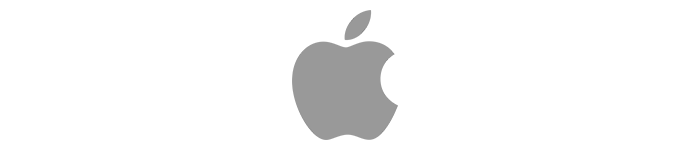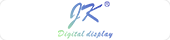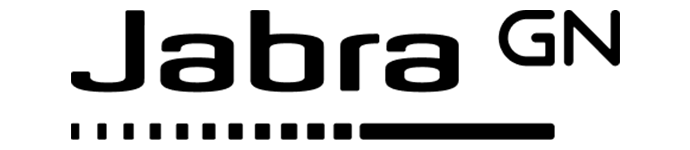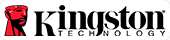Common iPhone X Problems and How to Solve Them?
Who does not know about iPhones? The iPhone is probably the most used smart device in this day and age. It has a huge fan following of its own all around the world. The iPhone X was released back in 2017 and brought some new features to the iPhone, like an OLED display and Face ID lock. It was huge back then and still is for all the right reasons.
But there are some problems with this phone, which cause people to either go online to look for solutions or take their phones to the repair shop. If you are also having some issues with your iPhone, you don’t have to worry because you have come to the right place. We are going to be talking about some common iPhone X problems and how you can fix them. So, take out your pens and notebooks, because we are going to just dive right in.
The battery is draining too fast: Common iPhone X Problems
A major problem that irritates plenty of users is that the battery of their iPhone drains too fast. This means you have to carry your charger around with you wherever you go or look for a socket to plug in the charger. This can be caused by many different reasons, and you can fix them with just a little effort. This can also be caused if the brightness of your iPhone X LCD Screen Replacement is too high.
Solutions
- The first solution is to update your iOS. Sometimes, if your operating system is not up to par, you can have problems getting the most out of your phone’s performance, which will use more battery power. The simple thing to do is to update to the latest iOS version so your phone can be more energy efficient. While you are at it, you should also have your app updated for a smoother experience.
- Restarting your phone can always be good too. But you need to restart completely by holding the power button and volume button too. This will fix the buggy performances that are causing problems and draining the battery on your phone.
- You can also reset your phone to enhance its battery performance. By resetting, all the unnecessary apps will be removed that run in the background and drain all the batteries. But before you try to reset the phone, you should backup your data to a hard drive or your computer to avoid any data loss.
- You can cut down on background activity easily by doing a background refresh. This will clear up the background processes that are running or causing problems with your battery performance. To do this, go to Settings and then General. After that, just tap on Background App Refresh, and you will be good to go.
- You can also switch to low-power mode, which will optimize the performance of your phone and battery to let the battery run for a longer period of time.
- One more thing you can do about it is to delete the Facebook and YouTube apps. This might sound odd, but it works. You can use Facebook or YouTube in your Safari browser because these apps constantly keep running in the background and use up the battery.
- If you have tried everything and nothing seems to work, then you might have a damaged battery. So, you will need to go to a place where you can buy wholesale iPhone X battery replacement parts and have them replaced.
“This Accessory Is Not Optimized for This iPhone” Error
This might have happened to you plenty of times: whenever you connect an accessory to your iPhone X, you get this error message. This happens when you attach an older or new accessory. But it does not mean that the specific accessory is not compatible with your phone and can be caused by several other reasons. So, before you buy bulk iPhone X charging port replacement parts, you should try the below-mentioned solutions.
Solution
- The first thing you should do is inspect the port and make sure the connector is also clean. If you see dirt particles inside the port or gunk buildup, then it will cause problems with connecting the accessories. You can try to blow out the dirt particles, and if they are stuck inside, then go for an isopropyl alcohol solution and clean the port with a soft cotton cloth.
- It can also be caused by corrosion in the port or damaged pins. Then you should contact Apple Care or take your phone to an Apple repair center. They will repair the ports or replace them so you can use the accessories again without any kind of problem.
I can’t update iOS
The operating system provides you with the interface you need to use your phone and get things done. To make operations smooth, you need to keep updating the software or operating system as well. But on the iPhone X, sometimes you see the message that the phone can’t update iOS.
Solutions
- Updating iOS requires some storage space as well, and if you don’t have sufficient space on your phone,, then you will not be able to update iOS. iOS 15 needs up to 2.2 GB of storage space. So, check to see whether you have stored it on your phone or not. If you don’t have sufficient space, then you need to clean up the storage and make some space for it.
- If you are running low on the battery, then you will also face this problem. Make sure to plug in the charger so you don’t run out of battery while you are updating iOS. It needs at least 50% battery to update completely and properly.
- Restart the phone to clear the phone of any processes that could be malfunctioning and causing problems while you are updating the operating system.
Poor Audio Quality
The iPhone X is known for its best audio quality and speaker performance. But there are times when you hear a muffled sound or the audio quality keeps degrading. This can happen for several reasons. If the problem is not with the speakers, then this issue can be easily solved.
Solutions
- Before you do anything else, you should check the speakers for dust and dirt particles. If dust particles get stuck in your speaker, it will cause problems with the audio. So, keep the speakers clean and make sure there are no dust or water particles inside. You can use compressed air to clean the speakers.
- The problem can also be caused if your audio settings are not balanced. Go to the audio settings of your iPhone and see that everything is alright there.
- If you have any Bluetooth device connected to your phone, then it can also get in between your audio activities. Disconnect all the devices that are connected to your phone with Bluetooth. Also, turn off the Bluetooth and see if the problem persists.
Final Word
Well, there you have it. This was the article, and we hope it covered everything there is to know. These were some common problems that people face with their iPhone X, along with the solutions to those problems. Next time you are having these issues, make sure to keep the above-mentioned things in mind, and you will be good to go.